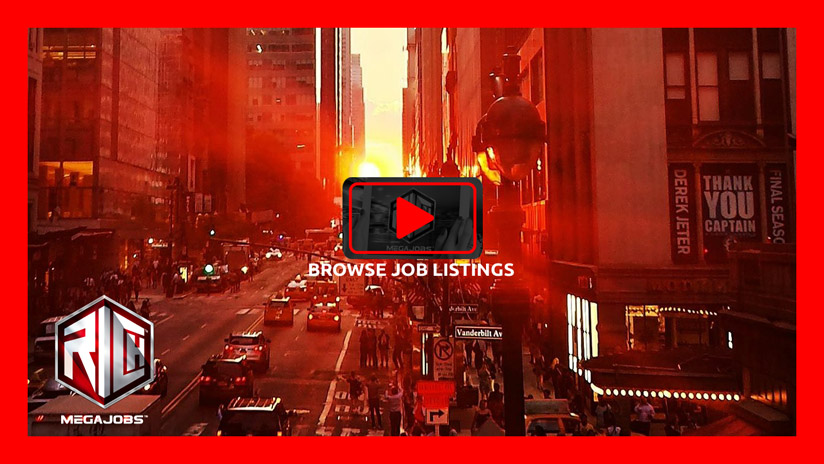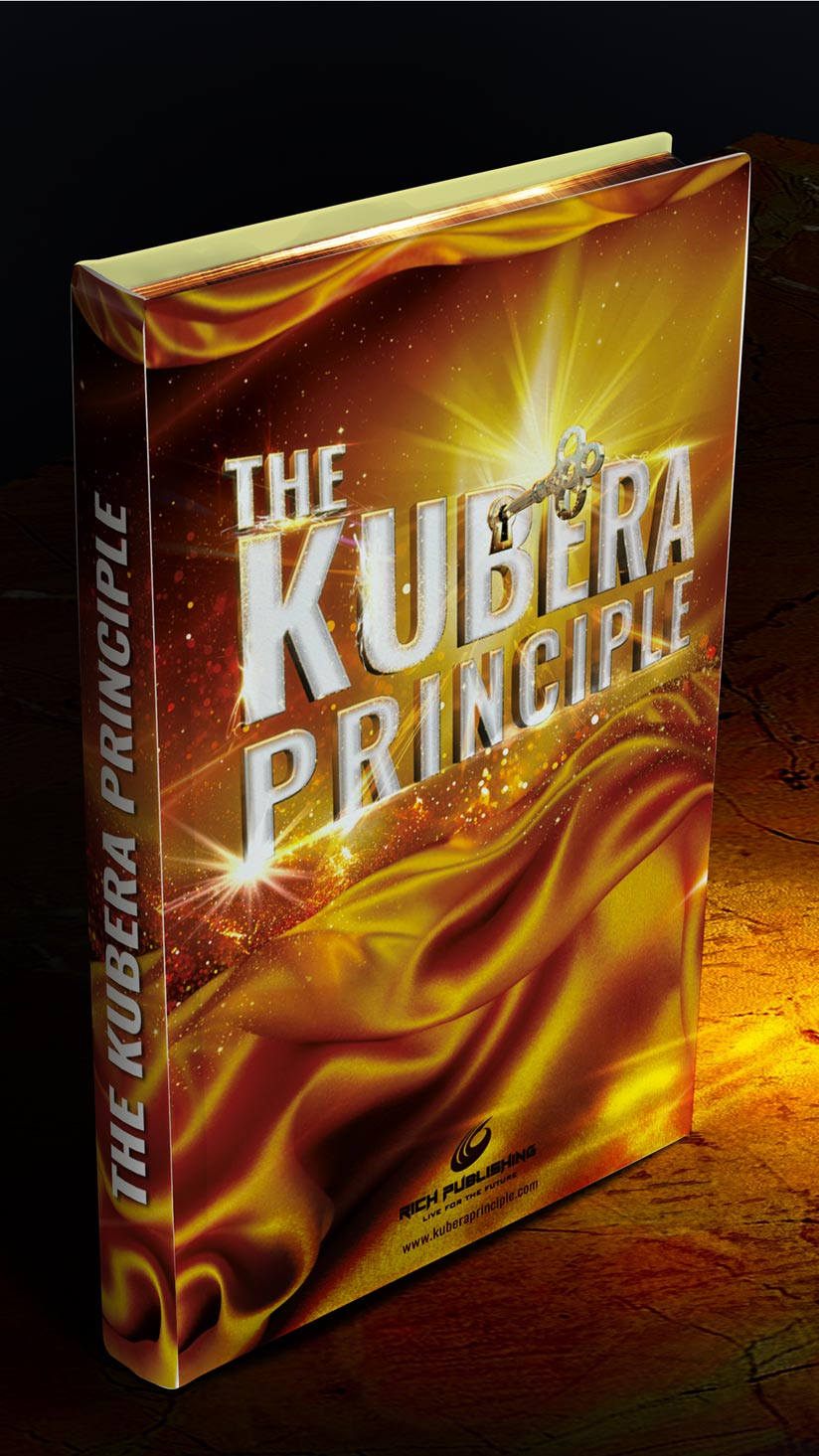How to Create a Linkedin Page? Digital Marketing | Social media Marketing | AOS
How to Create a Linkedin Page for your Company step by step?
To create a company page on LinkedIn, you can follow these steps:
Sign in to your LinkedIn account: Visit the LinkedIn website and sign in with your personal LinkedIn account. You need a personal account to create a company page.
Click on the “Work” icon: Once you’re logged in, click on the “Work” icon in the top right corner of the LinkedIn homepage. It looks like a briefcase.
Select “Create a Company Page”: In the dropdown menu that appears when you click on the “Work” icon, select “Create a Company Page.”
Choose the company page type: LinkedIn offers two types of company pages: “Small business” and “Medium to large business.” Select the option that best fits your organization.
Enter your company details: Fill in the required information for your company, including the company name, LinkedIn public URL (which will be unique to your company), website URL, industry, company size, and company type. Make sure to provide accurate and up-to-date information.
Verify your authority: LinkedIn may require you to verify your affiliation with the company. This typically involves confirming your email address associated with the company’s domain or providing proof of employment.
Customize your company page: After verification, you can customize your company page to showcase your brand. Upload a high-resolution company logo and add a cover image that represents your business. Write a compelling company description highlighting your products, services, and value proposition.
Add additional details: Enhance your company page by including relevant details such as your company’s founding date, headquarters location, specialties, and contact information. You can also add featured groups, hashtags, and showcase pages to highlight specific aspects of your business.
Publish your company page: Once you’re satisfied with the information and visuals on your company page, click on the “Publish” or “Create page” button to make it live on LinkedIn.
Manage and promote your company page: After creating your company page, you can start managing it by posting updates, sharing content, and engaging with your audience. Encourage employees to follow and share the company page, and consider promoting it through other marketing channels to increase its visibility.
Remember to regularly update your company page with relevant content, job openings, and company news to keep your audience engaged and informed about your business.
#digitalmarketingservices #digitalmarketingservices #digitalmarketingexpert #facebookmarketing #facebookadsexpert #facebookadsexpert #facebookbusiness #facebookbusinessmanager #facebookbusinesspage #facebookadscampaign #facebookadsmanager #facebookadsexpert #socialmediamarketing #socialmediaadvertising #socialmediamanagement #abdullahonlinesolution #linkedinprofile #linkedinprofiletips #linkedin #digitalmarketingservices, #digitalmarketingexpert, #facebookmarketing, #facebookadsexpert, #facebookbusiness, #facebookbusinessmanager, #facebookbusinesspage, #facebookadscampaign, #facebookadsmanager, #socialmediamarketing, #socialmediaadvertising,socialmediamanagement,abdullahonlinesolution,linkedinprofile,linkedinprofiletips,linkedin profile tips, #linkedintips , #howtouselinkedin #howto #howtocreatealinkedinpage, #linkedinbusinesspage, #linkedincompanypage, #professionallinkedin page create
linkedin,linkedin profile tips,linkedin tips,how to use linkedin,how to create a linkedin page,linkedin business page,linkedin company page,professional linkedin page create,how to use linkedin to find a job,how to use linkedin for beginners,linkedin company page marketing,how to create a linkedin company page,linkedin company page tips,linkedin profile tips for job seekers,linkedin profile,how to create a linkedin business page,create a linkedin business page